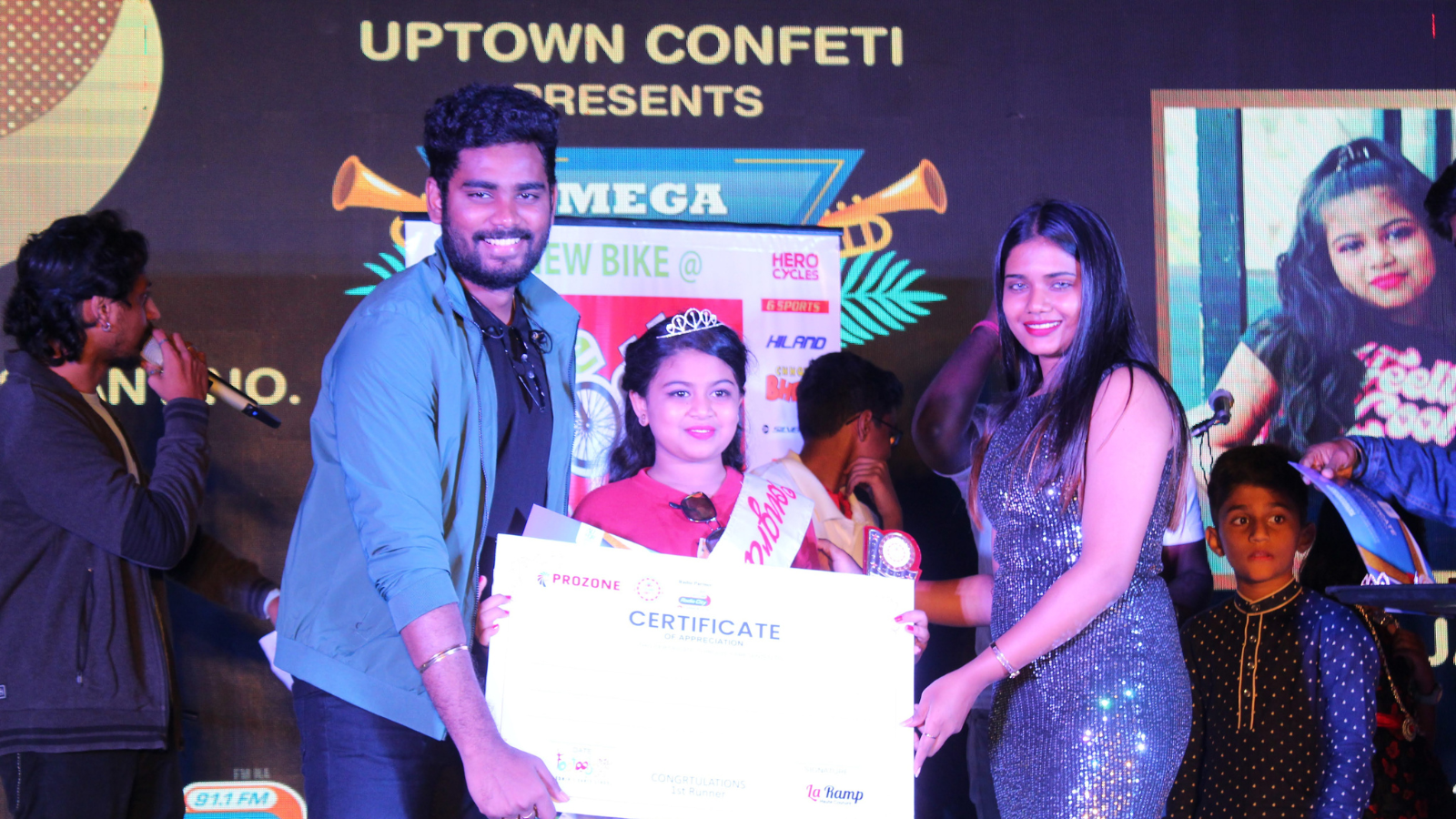How to buy tickets?
Here's an easy way to buy tickets in just 3 steps
Open Ticket Page
Start by visiting the official website or app where tickets are available. Navigate to the booking section and browse the available options. Select the event, destination, or service you want, ensuring you choose the correct date, time, and other preferences.
Complete Payment
Once you've selected your ticket, proceed to the checkout page. Enter the required details, such as name, contact information, and any necessary identification. Choose a payment method and complete the transaction securely. May offer discounts or promo codes, so check before finalizing your purchase.
Your Ticket Ready
After successful payment, you will receive a confirmation email or app notification containing your ticket details. You can download or print the ticket if needed. In some cases, a digital QR code or e-ticket will be available for easy access at the venue or during travel.